#
Ghost is a new CMS very similar to Wordpress. Is it Good or bad or just another generation of WordPress.
I have been playing around with Ghost recently. I am a Wordpress lover, But sometimes to remain better you need to observe the competition too. WordPress has many alternatives, still, I consider Ghost to be the most emerging one.
Wordpress began itself has a blogging service but then evolve into a very dynamic CMS capable of doing many things like E-commerce, subscription, publication, forums, and more. Ghost is focused on providing itself as an out of the box membership-based publication service and is designed to perform certain tasks very well.
Ghost is like your own medium publication
There are a lot of similarities between both of them and the way that they operate. Both come as forever free and paid managed service, both have an opensource community ( Wordpress has larger ), both can operate as coupled and headless CMS and their nomenclature and structure are also similar.
Stack
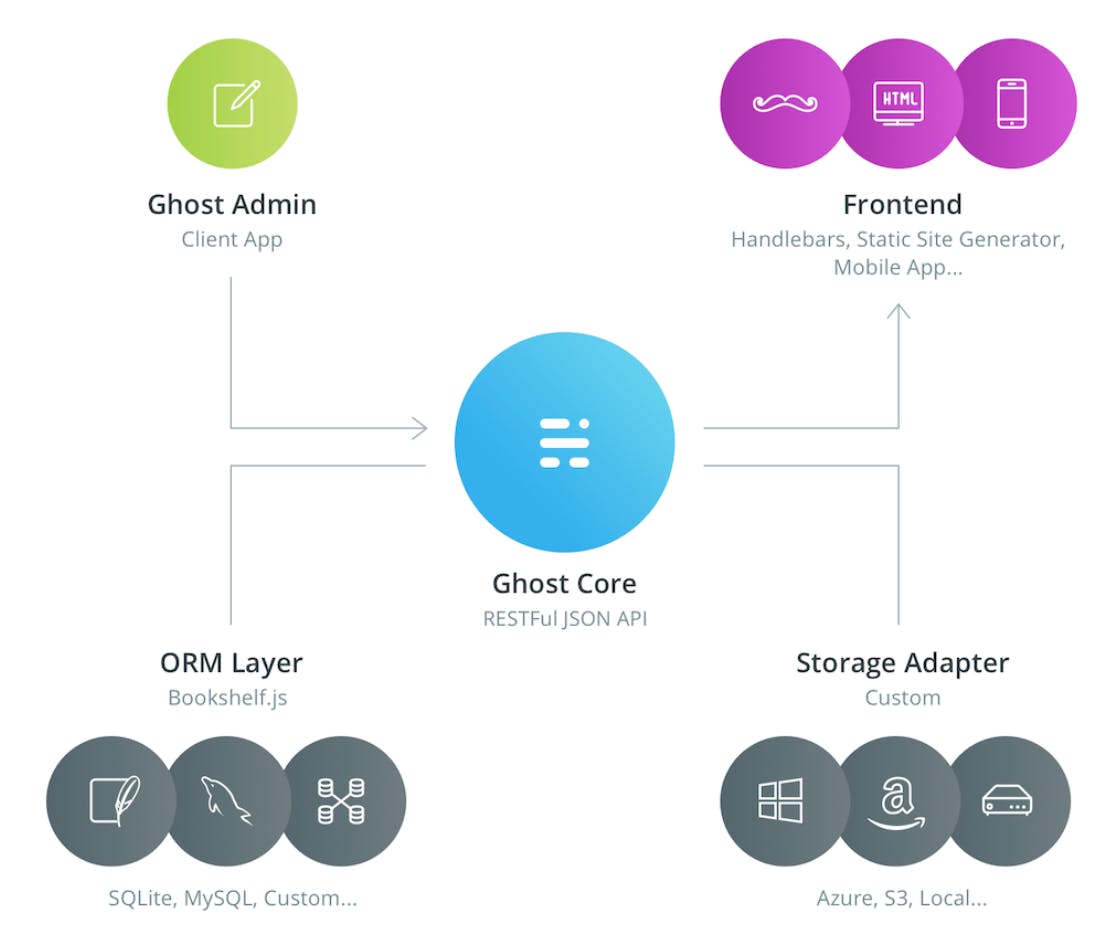
Ghost runs on Node.js on a dedicated instance and offers a RESTFul API out of the box. Similar to WordPress, it uses the ORM layer to connect with SQL Databases. And then you have the frontend which can be a theme made with Handlebars or any frontend like JAMstack, mobile app on top of API.
Getting Started
Wordpress has its famous 5 min installation (not always if you are a beginner) which involves downloading the latest WordPress package, connecting your database, and running the installation. On the other hand for Ghost, you need to have a supported version of Node.js and its CLI utility which triggers ghost installation and setups everything by itself including the database and a default theme. So if requirements are set up properly it takes less than a minute.
Data Model
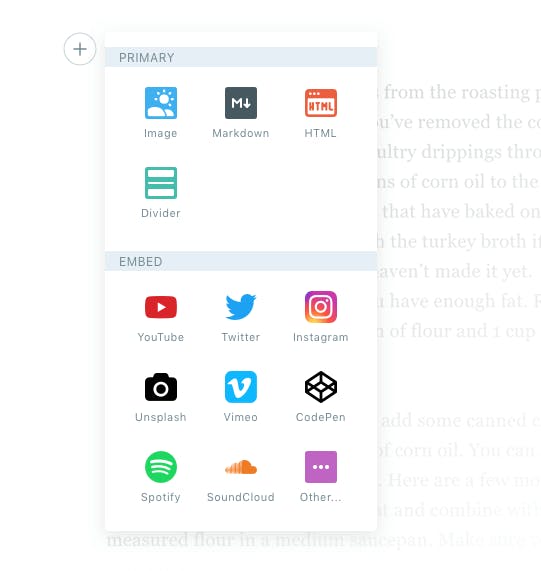
Ghost comes with 2 types of contents. Posts and pages. They can have several types of template which can be made inside the themes, to show different styles. However, creating your custom post types like WordPress is not possible. There are plenty of apps that the editor offers which can be embedded alongside the content but not as a separate content type. Also, custom fields are not allowed. These 2 reasons make it difficult to use it for various other use cases.
To classify content you can assign tags that can be public and private but there are no categories like WordPress. You can also assign multiple authors to the same posts and can choose the visibility level between the public, member, and Paid member.
The out of the box subscription feature is the best differentiator. In just a click and with a supported theme you can make your website a membership site and start offering subscriptions.
Themes
Themes work in the same fashion as in WordPress but rather uses Handlebars.
For those new to this like myself, Handlebars are similar way of writing theme as in wordpress PHP templates, in this case language is JS.
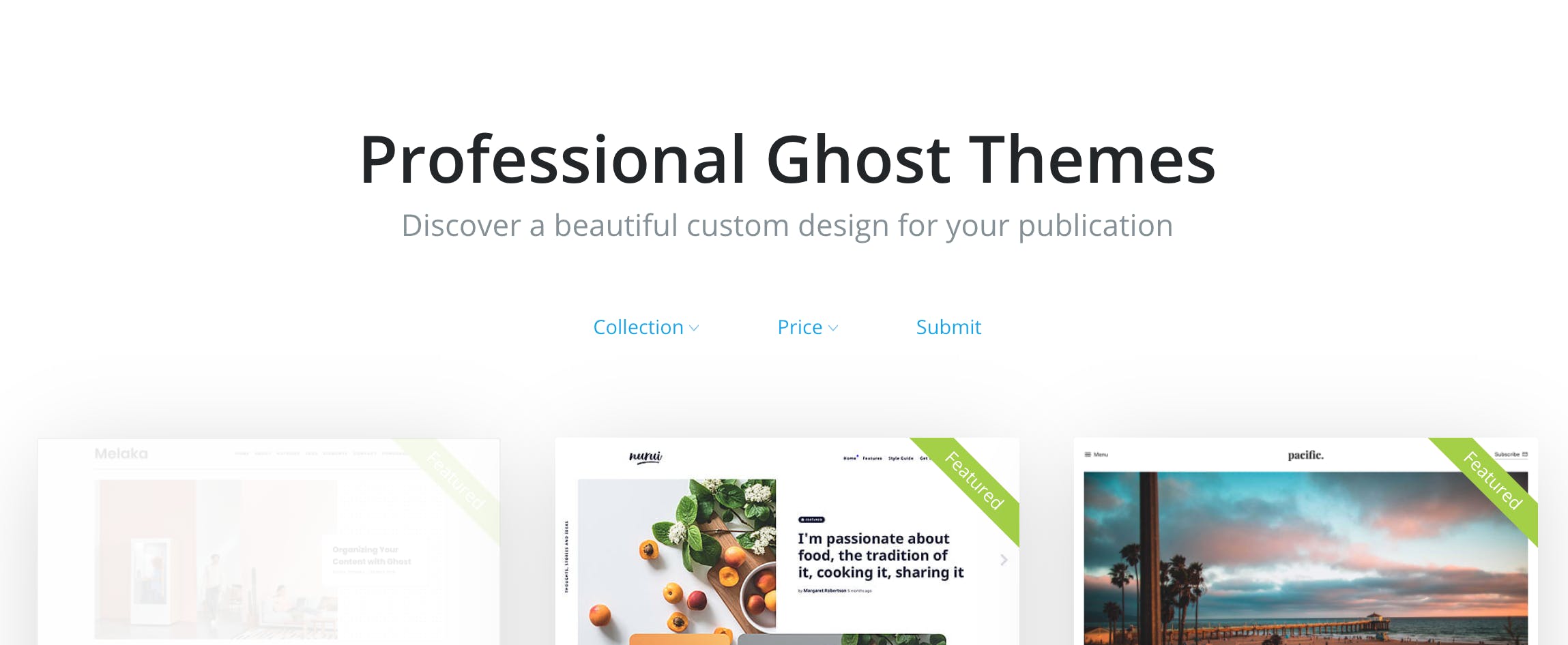
Ghost offers a variety of inbuilt functions that can be used to display information in various sections of the site accordingly. Compare to WordPress, the number of functions available is limited, and sometimes you won’t get what you wanted to show. But due to this very reason, the frontend is blazing fast and fluid. Also, it has inbuilt support for generating AMP pages for the posts without any extra efforts, resulting in better SEO. Ghost has a huge marketplace of free and paid themes that can serve a wide variety of tastes.
Integrations.
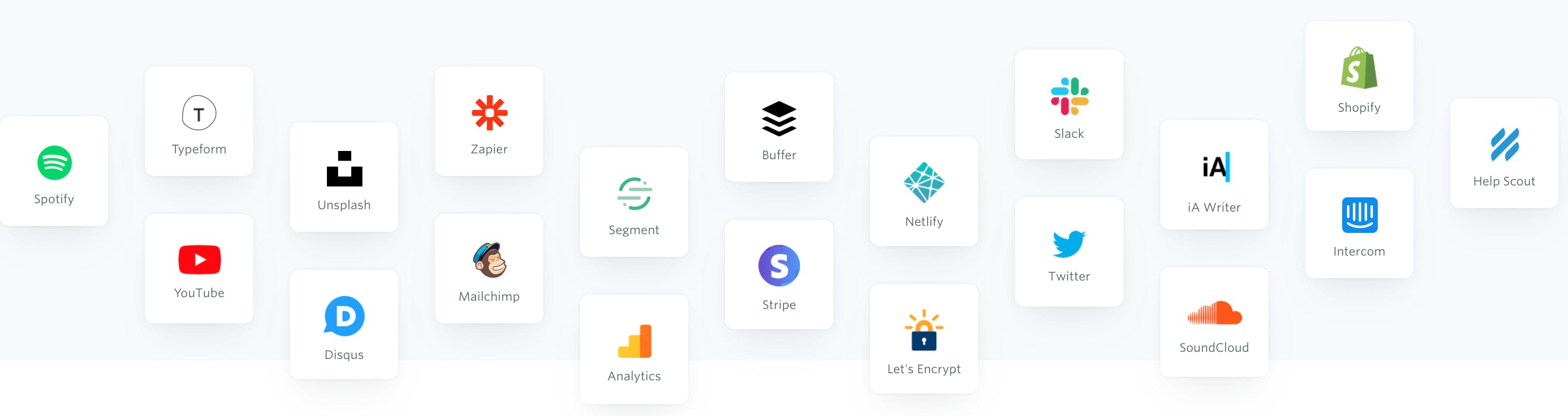
Similar to plugins in Wordpress, Ghost offers integrations which might be sufficient if your need is creating a publication subscription service but not as versatile as WordPress. It’s difficult to release your integration to its marketplace but you can use the webhooks feature to connect with your custom endpoint.
User Experience
Amazing, in one word. It’s fast and has persistence in the UI flow. On the front side, you will never feel a lag. I tried a variety of themes and all of them provide the same fluid experience as compare to WordPress where performance depends on the way you write code and the number of things you introduce.
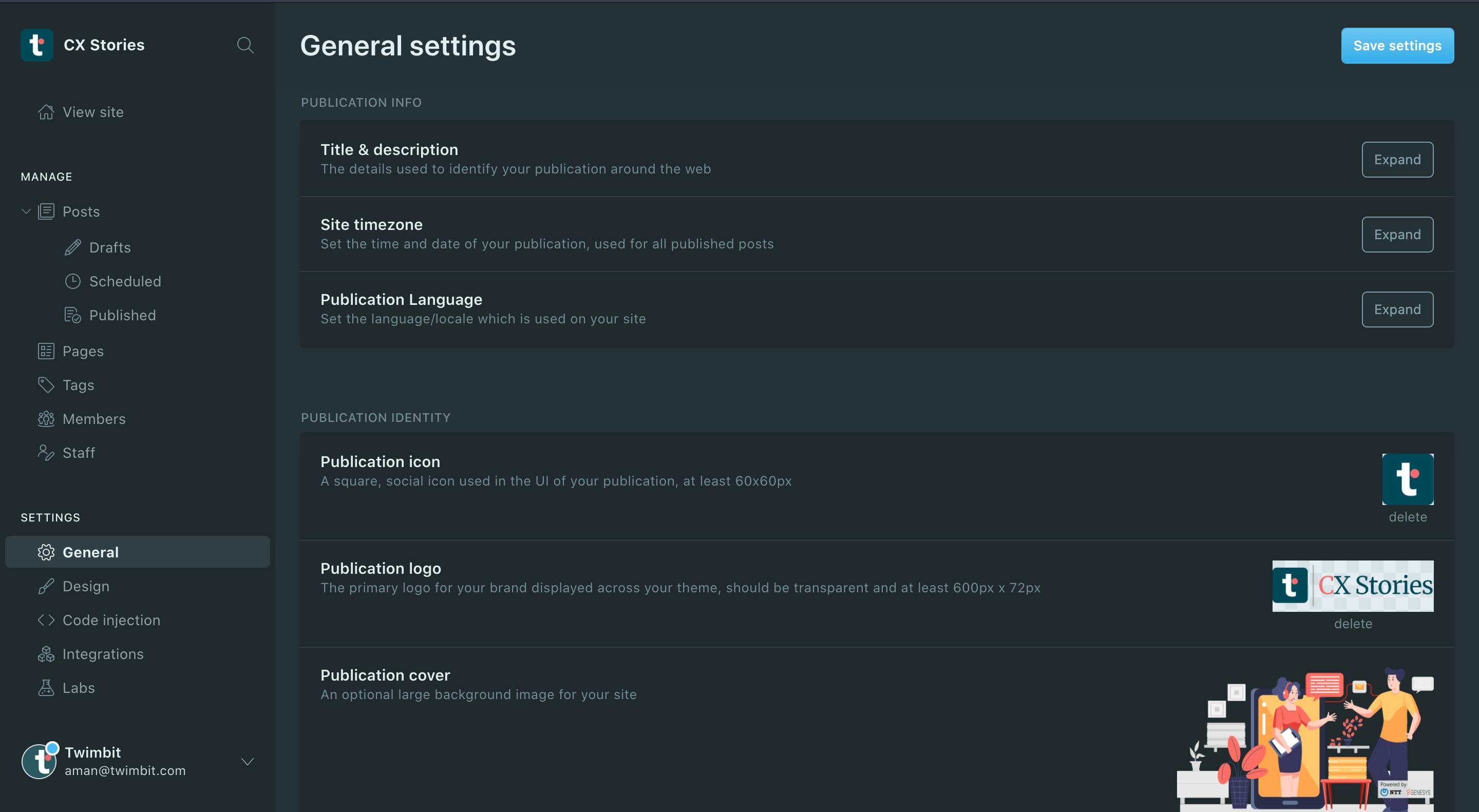
The admin panel is also very well designed with a minimalistic approach and no chaos ( It has built-in Dark mode too). You can separately manage your content, the authors, and the members. You can also assign multiple role levels that restrict your staff functions. Your subscribers are separate alike WordPress where they are the same. You can also download native apps for various platforms to manage your site.
Development Experience
Themes are the only part that you can develop on ghost and following are the prerequisites —
Javascript
Handlebars
Node.js
Working with CLI
Compare to WordPress there is a much bigger learning curve. It takes a little while to understand the overall functioning. But after that, it’s smooth and easy. They have good documentation on how to use handlebar function to develop themes. The development and production process is similar to WordPress where you export the zipped theme files and then install it to your site.
Verdict
It’s too early to say that Ghost will be a Wordpress killer because Wordpress can do a lot of things in different scenarios. Whereas, Ghost is better at doing one thing than WordPress and that is publication. Ironically, this same as what Wordpress also started with and then evolve to many things. Maybe Ghost will take the same turn in the future.
Cons -
Need for a dedicated instance.
Limited community.
Limited themes.
Limited content types.
Limited functionalities.
Pros -
Better Speed
Inbuilt membership
Clean admin space
No lag-ware
To conclude its not a swiss army knife, like WordPress but a sword for dedicated tasks.
So take a weekend and start with Ghost, it would be worth the try.

